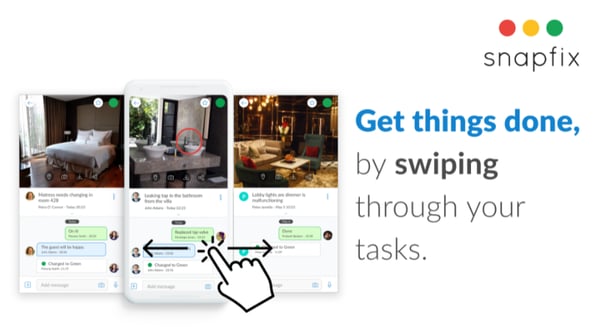 We are delighted to announce that we have made several updates to our task page which aim to enhance user satisfaction and create a more personalized customer experience.
We are delighted to announce that we have made several updates to our task page which aim to enhance user satisfaction and create a more personalized customer experience.
Task Page
Our new Task page provides an overall better user experience. Here is a short summary of all the new features within the page:
- In our central menu, all the task features have been consolidated, allowing you to see all the task level actions you can take with your role permissions.
- Task image functions have been given their own icon buttons. Retaking, downloading and sharing the task image between team members has never been so simple.
- You can now easily access your task map through a trigger on the task image (GPS coordinates must be linked to your task).
- The priority icon has been updated from a bookmark to a star.
- Navigation through tasks within a group is quicker as customers can now simply swipe to the next or previous task within the group.
In addition to all these features, Checklists now have their own page with user and editor views. When reusing a Checklist for asset management purposes, customers can uncheck all previously checked items. For iOS users, we’ve made it easier to enable the NFC Snaptag when a checklist requires this. And lastly, on the task message screen, a checklist banner will be shown as well as the completion percentage if there is a checklist added to the task.
With these updated features on the Task page, teams can now focus even more on getting things done.